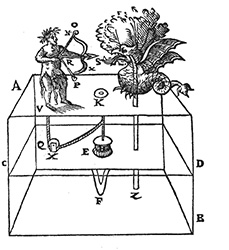
ApaLibNET
Advanced Portfolio Analytics Library .NET
Home > User Resources > Download Spreadsheets
This page contains the ApaLibNET example spreadsheets, which illustrate how to use the functions and serve as starting point for user applicationsy. The spreadsheets only work if you have the add-in installed on your computer! If you have not purchased the add-in yet, you can look at the spreadsheets by setting "Calculation Options" to "Manual" in Excel before opening a spreadsheet. Or have a look here.
If you do have a regular licence and encounter errors, you have outdated versions. Please update your add-in first. Then download the latest spreadsheet versions or adjust changes in function names and arguments manually.
Just click the green button here to download: Zip File (ca. 40MB with ca. 150 spreadsheets)